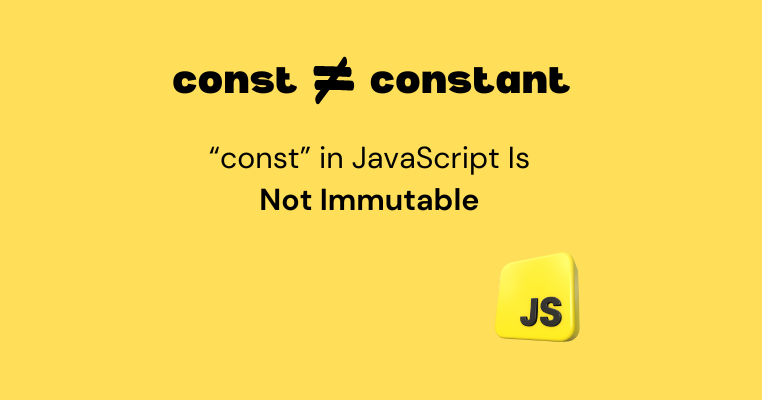Understanding the "const" Keyword in JavaScript. Constant References, Not Values
In JavaScript, the const keyword is indeed a bit misleading if interpreted by its name alone. While many might think const implies the value it holds is immutable (cannot be changed), what it actually means is that the reference to the value cannot be changed. This distinction is crucial, especially when dealing with objects and arrays.
Example 1: Primitive Values
For primitive values (like numbers, strings, booleans, null, undefined), using const works as expected in the sense that the value cannot be changed because these values don’t have properties or methods. In this case, the value itself is the reference.
1
2
3
4
5
const number = 42;
// number = 50; // This will throw an error: TypeError: Assignment to constant variable.
const text = "Hello, world!";
// text = "Goodbye, world!"; // This will throw an error: TypeError: Assignment to constant variable.
In the above examples, attempting to reassign number or text will result in a runtime error because you’re trying to change the reference of a const variable.
Example 2: Objects
With objects, the const keyword ensures the reference to the object cannot be changed, but the contents of the object can be modified.
1
2
3
4
5
6
7
8
9
10
11
const person = {
name: "Alice",
age: 30
};
// This is allowed:
person.age = 31;
person.city = "New York";
// But this is not allowed and will throw an error:
// person = { name: "Bob" }; // TypeError: Assignment to constant variable.
In this example, we can change the properties of the person object or even add new properties. However, attempting to assign a new object to person will result in a runtime error.
Example 3: Arrays
Similarly, with arrays, the const keyword allows you to modify the contents of the array, but you cannot reassign the array itself.
1
2
3
4
5
6
7
8
const numbers = [1, 2, 3, 4, 5];
// Modifying the contents of the array is allowed:
numbers.push(6);
numbers[0] = 10;
// But reassigning the array is not allowed and will throw an error:
// numbers = [7, 8, 9]; // TypeError: Assignment to constant variable.
In this case, you can add, remove, or change elements within the numbers array, but you cannot make numbers refer to a different array.
Conclusion
The const keyword in JavaScript guarantees that the variable’s reference to a value (the memory address where the value is stored) cannot be changed. This means you cannot reassign a const variable. However, if the value is an object or an array, you can still modify the contents of that object or array. This is an important distinction to understand when working with const in JavaScript.